During the reservation process in the Online Reception (new version), there is always a "SHARE" button at the top:
This feature is very useful if you do not use Zak quotation tool ("zCrm") and wish to send an estimate to a guest manually.
Just fill in the search fields (stay dates, number of guests and number of accommodation), and then share the link with the guest. By clicking on it, the guest will see your Online Reception with all the parameters pre-filled by you.
NOTE: If you add something to the cart, the guest will NOT see it. It is not possible to share the cart as well.
How to send the link to the customer?
There are two different possibilities for sending the link, which depend on the Browser and the browser version you are using.
1) Some browsers/versions do not support the sharing of this link. Therefore, clicking on SHARE will open the following Zak modal:
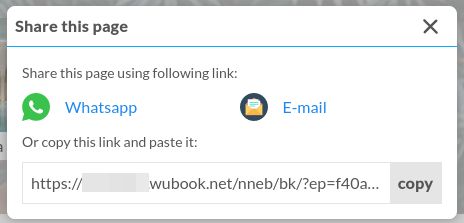
You can just copy the link or send it via Email or WhatsApp. The email will open your inbox, while Whatsapp will open the Whatsapp Web page (or the app, if you have it). In both cases you will have to enter the recipient's address/number and enrich the message with a custom text.
2) On the other hand, with some browsers/versions it is possible to send the link with all apps on your device that support such sharing. In this case, clicking on SHARE will not open the Zak modal as in point 1. A modal outside the browser will open, where you can choose the sharing method. For example: